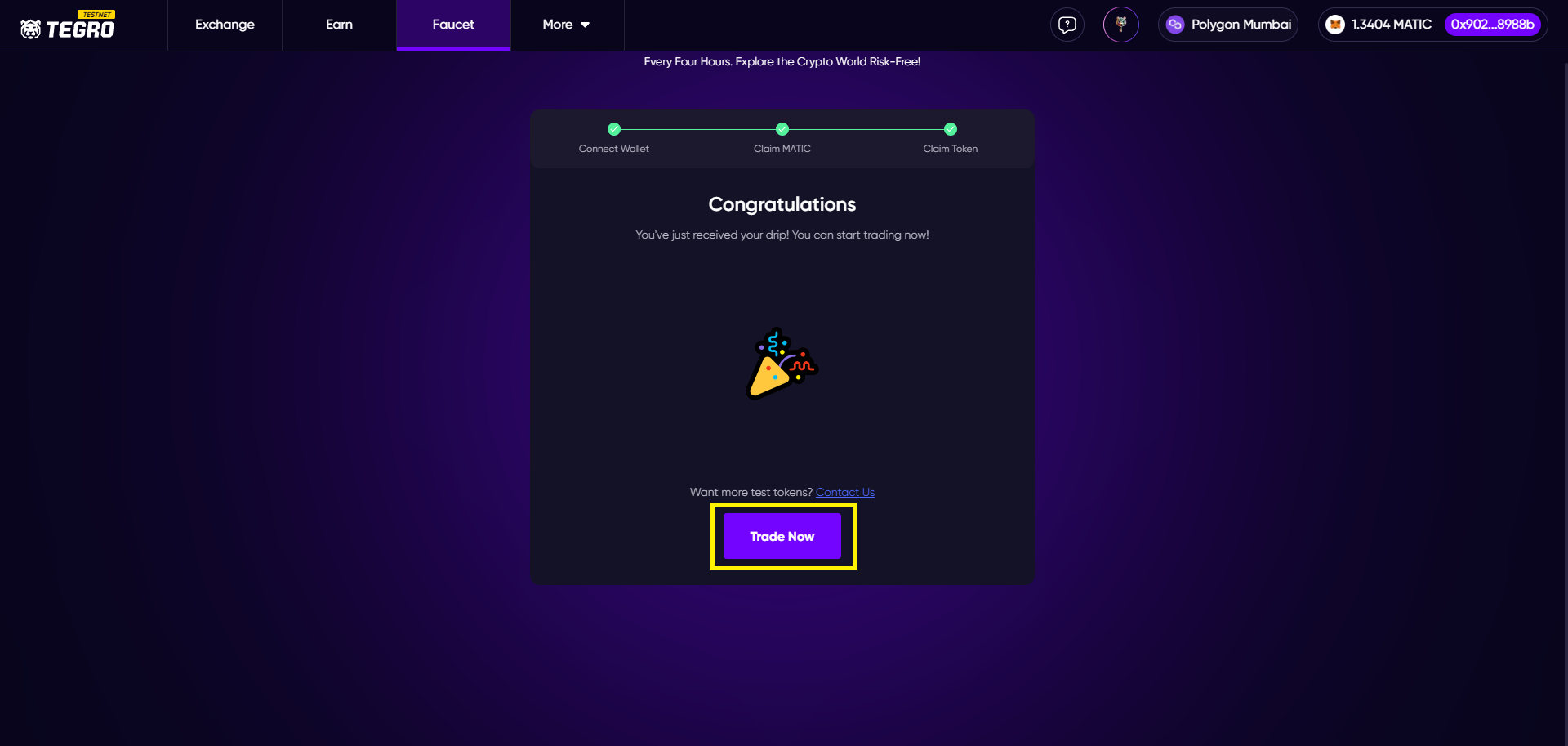Step 1: From the homepage, select the “Faucet” option from the main menu to visit the faucet page.
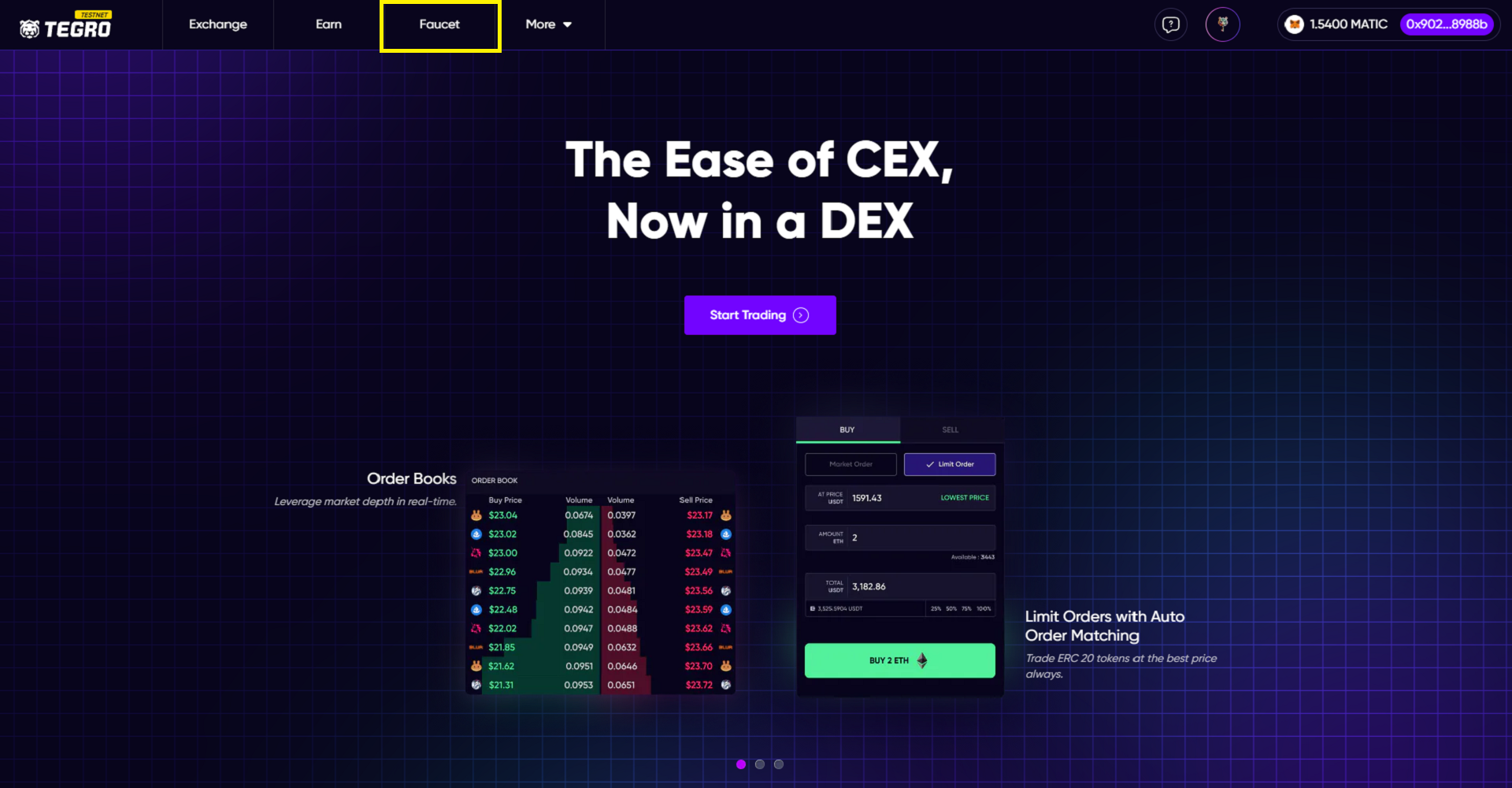
Step 2: To begin, you will first need MATIC Testnet tokens. To claim some, you need to visit the mumbaifaucet.com page.
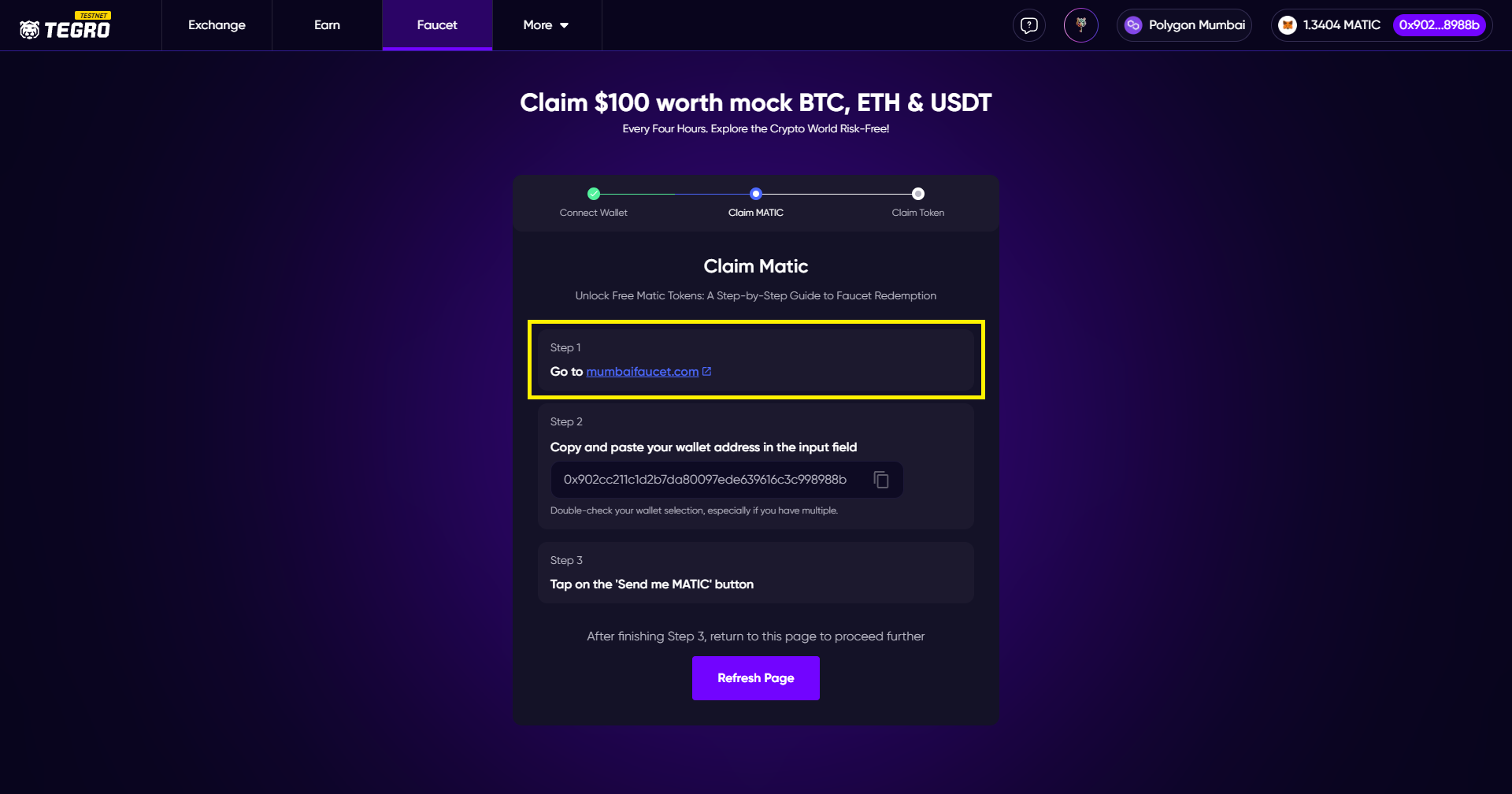
Step 3: There, enter your wallet address in the field and click on the “Send Me MATIC” button. You will receive some MATIC Testnet tokens shortly.
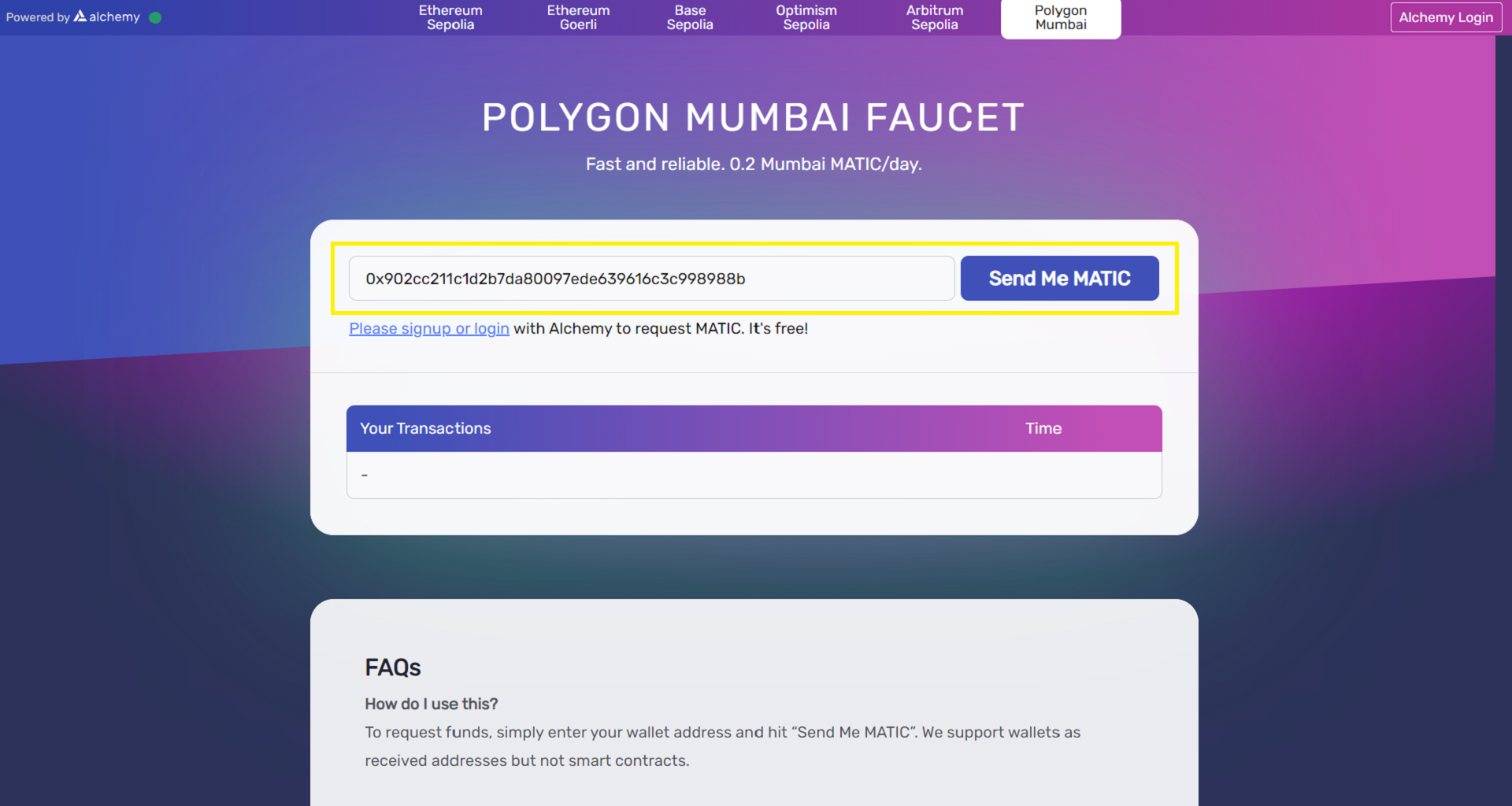
Step 4: Return to the faucet page on Tegro and click on the “Refresh Page” button to proceed to the next step.
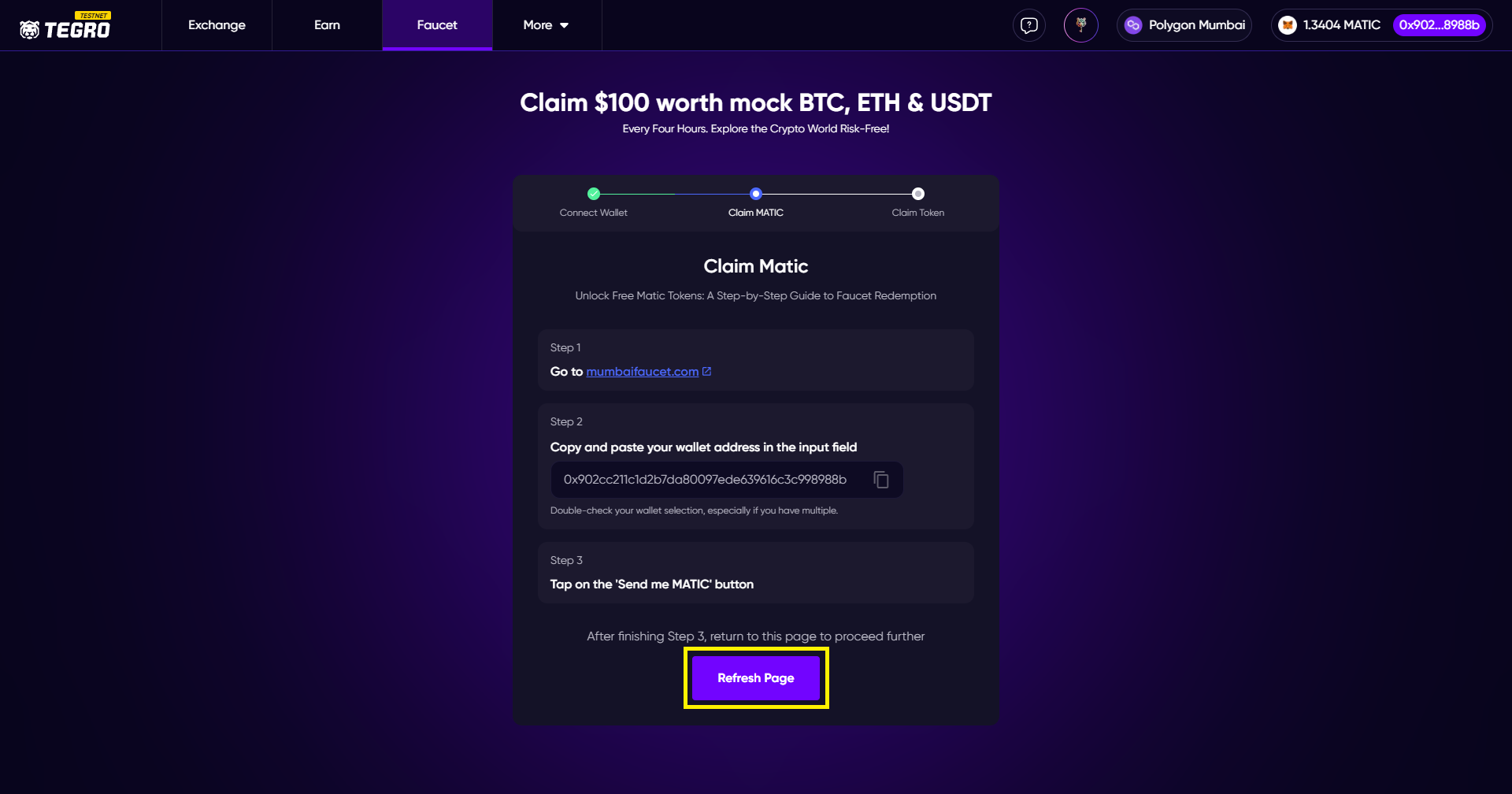
Step 5: Click on the “Claim Tokens” button to collect BTC, ETH, and USDT tokens which you can use for trading on the Tegro Testnet.
Note: These tokens do not have any monetary value and can be used only on the Tegro Testnet. You can claim new tokens once every 4 hours.
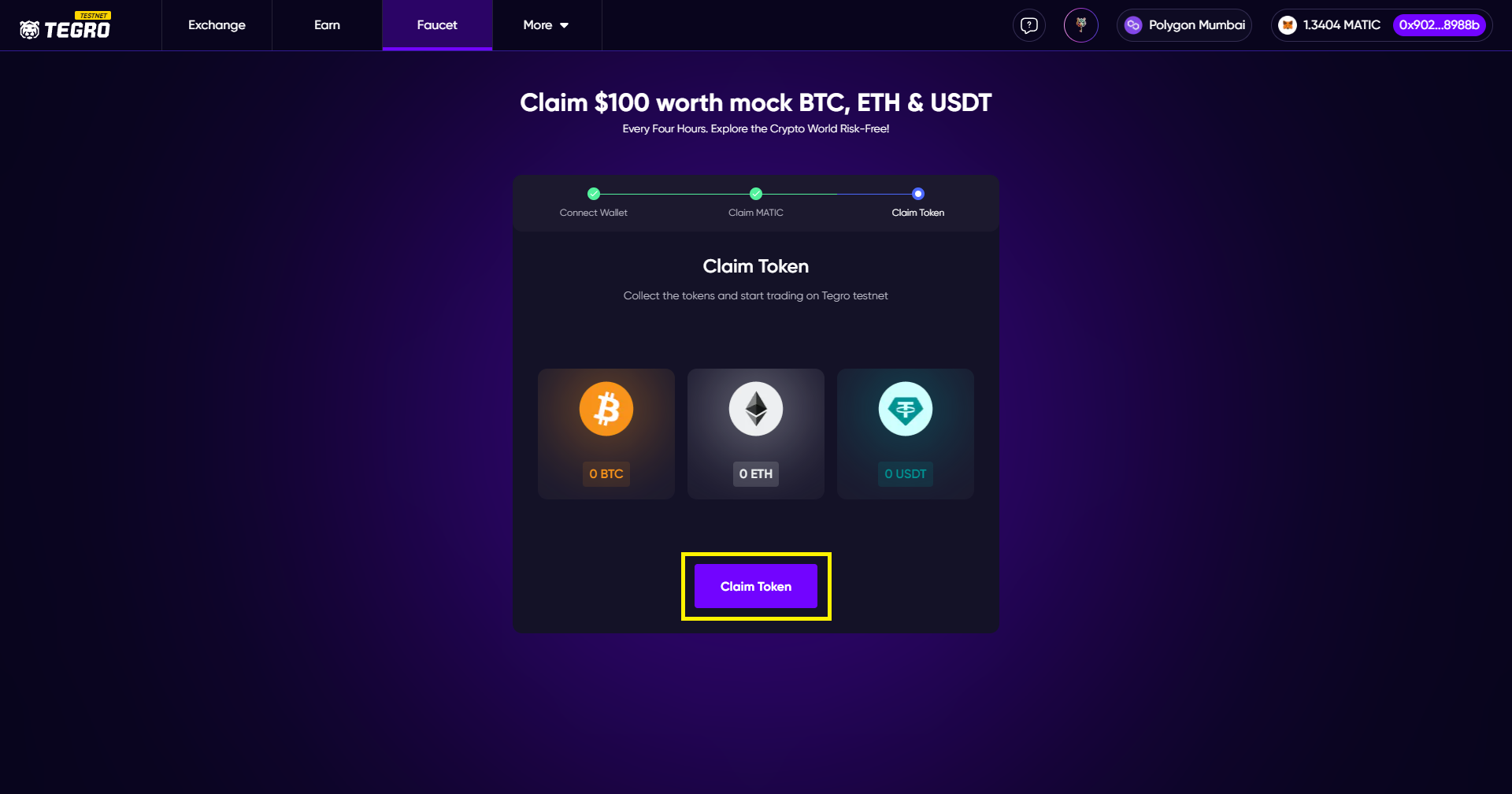
Step 6: You will also need to confirm the transaction in your wallet to complete the token claim process.
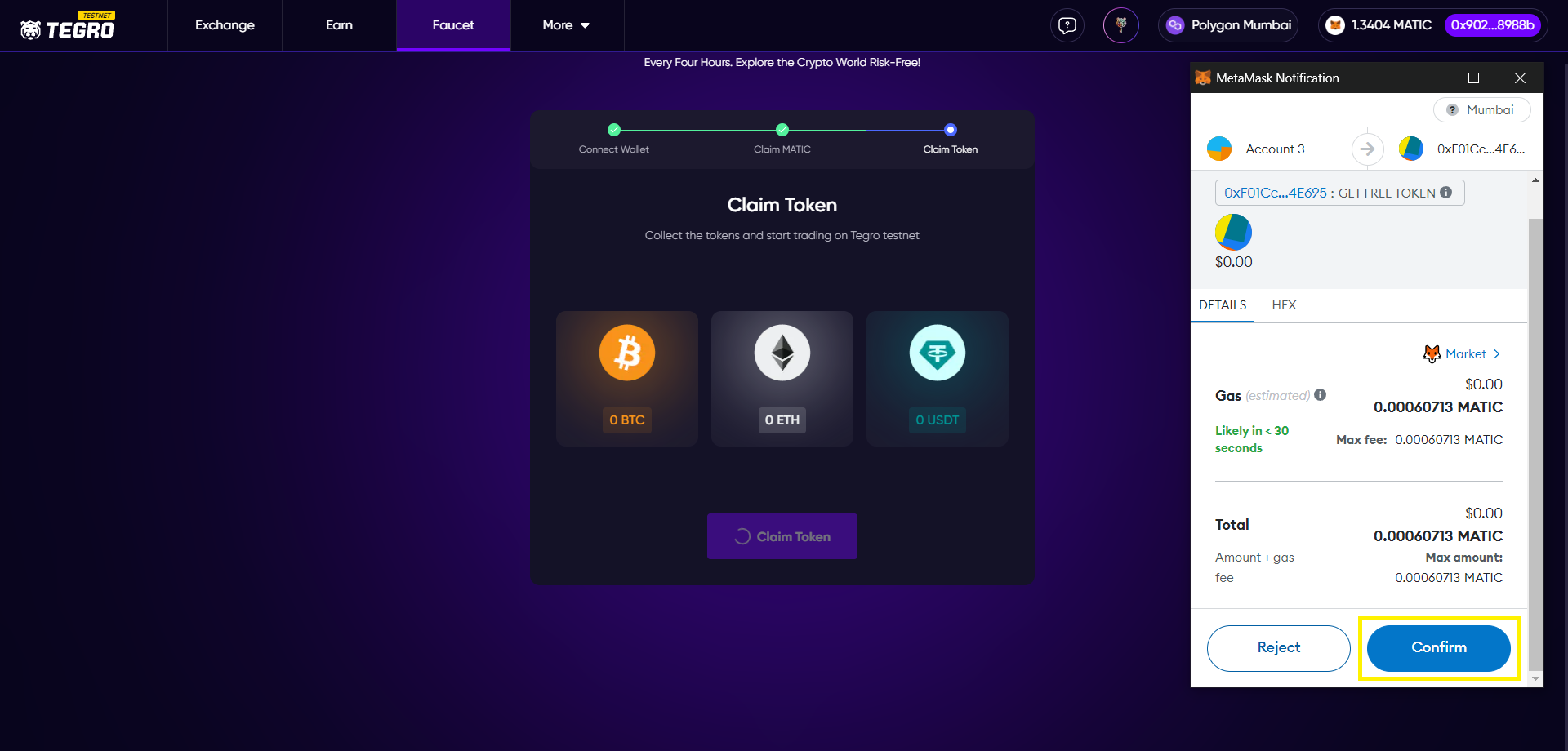
Step 7: Congratulations! You’ve successfully claimed your Testnet tokens. Click on the “Trade Now” button to begin trading on the Tegro Testnet!